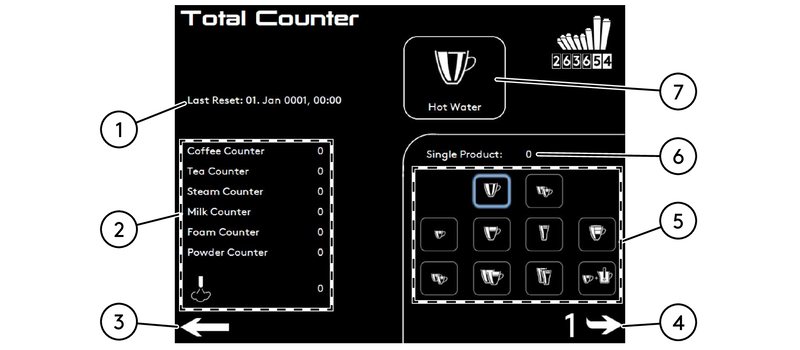Total counter page
This page lets you check the number of products dispensed from the machine's installation date. Reset can only be carried out by your service organization.
-
Go to Statistics/History.
-
Go to Product Counter.
-
Go to Total Counter.
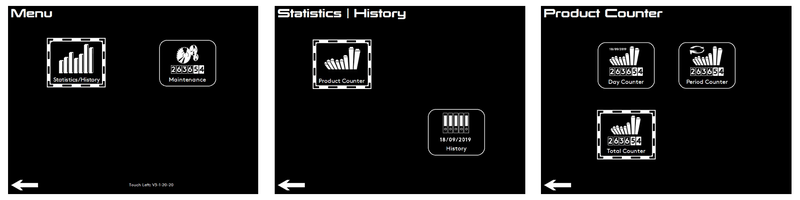
category-shotmaster-in-box,
filter-machines-cameo,
category-legacy,
filter-machines-legacy,
visibility-public,
visibility-restricted-us,
visibility-restricted-shotinbox,
category-enigma,
filter-machines-e-line,
filter-machines-enigma,
category-cameo,
visibility-restricted,
category-e-line,
filter-machines-shotmaster-in-box,
topic-software-settings