Product settings (Advanced User)
This page allows you to modify some of the product settings. For fine-tuning of individual products (e.g. cake thickness), please contact your service organization.
-
Go to Products & Keys.
-
Select the product you want.
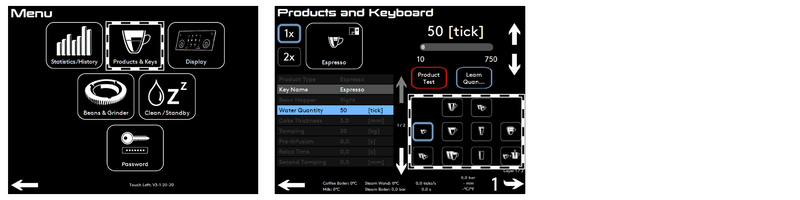
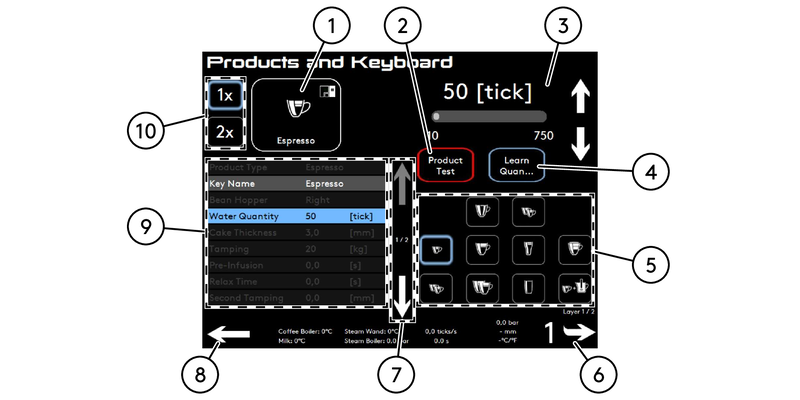
|
1 |
Product icon (key icon) |
6 |
Next product page (if existing) |
|
2 |
Product test button |
7 |
Parameter page selection |
|
3 |
Water temperature adjustment or quantity of water/milk dispensed |
8 |
Back to previous page |
|
4 |
Learn Quantity button |
9 |
Product settings |
|
5 |
Product selection |
10 |
Number of product(s) |
-
Go to Water Temp..
-
Use the arrows to change the product temperature.
-
Place a cup under the coffee outlet or the hot water outlet (depending on machine settings).
-
Press Product test to dispense a product and check the temperature.
-
If necessary, set a new value and test again.
-
Go to Water Quantity.
-
There are two ways to set a new value:
-
Manually: Use the arrows to change the amount of water dispensed.
-
Learn quantity:
-
Place one or two cup(s) under the coffee outlet.
-
Press Learn Quantity.
-
When the volume in the cup is correct, press Stop.
-
-
-
Place one or two cup(s) under the coffee outlet.
-
Press Product test to dispense a product and check the quantity.
-
If necessary, set a new value and test again.
-
Go to Powder Sequence.
-
Go to Water Quantity.
-
Use the arrows to change the amount of water dispensed.
-
Place a cup under the coffee spout.
-
Press Product test to dispense a product and check the quantity.
-
If necessary, set a new value and test again.
![[Note]](https://knowledgebase.eversys.com/app/assets/paligo/images/note.png)
|
Note |
|---|---|
|
We recommend setting the fridge temperature to a maximum of 4 °C (39 °F). Always fill the milk tank with pre-cooled milk. |
-
Go to Milk Sequence(s).
-
Go to Milk Quantity.
-
There are two ways to set a new value:
-
Manually: Use the arrows to change the amount of milk dispensed.
-
Learn quantity:
-
Place a cup under the coffee spout or a milk pitcher under the 1.5-Step (depending on product and machine settings).
-
Press Learn Quantity.
-
When the volume in the cup is correct, press Stop.
-
-
-
Place a cup under the coffee spout or a milk pitcher under the 1.5-Step (depending on product and machine settings).
-
Press Product test to dispense a product and check the quantity.
-
If necessary, set a new value and test again.