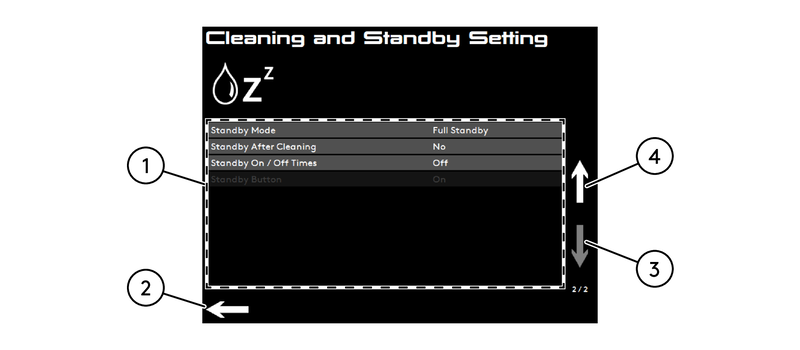Cleaning and Standby settings
This page is used to define the standby period.
-
Go to Clean/Standby.

![[Note]](https://knowledgebase.eversys.com/app/assets/paligo/images/note.png)
|
Note |
|---|---|
|
Eco mode and Standby mode are active in the following cases:
|
-
Disable Standby: The machine operates normally and does not go into standby mode.
-
Eco Mode: The machine operates in a special mode with very low energy consumption. All heaters and motors are switched off. The fans remain on until the temperature inside the machine drops, to preserve the coffee beans.
-
Full Standby: The machine operates in full standby mode. The touchscreen remains active in the event of contact.
category-shotmaster-in-box,
filter-machines-cameo,
category-legacy,
filter-machines-legacy,
visibility-public,
visibility-restricted-us,
visibility-restricted-shotinbox,
visibility-restricted-cameoinbox,
category-enigma,
filter-machines-e-line,
filter-machines-enigma,
category-cameo,
visibility-restricted,
category-e-line,
filter-machines-shotmaster-in-box,
topic-software-settings