Change password
This page allows you to change the end user and advanced user passwords in the event of a password leak.
-
Go to Password.
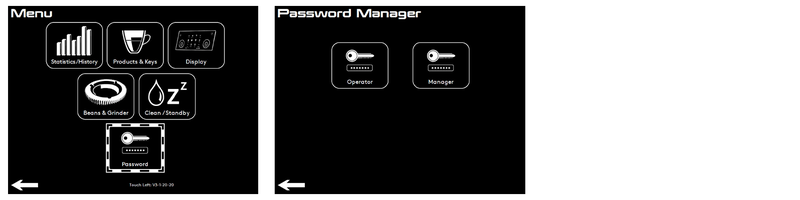
![[Note]](https://knowledgebase.eversys.com/app/assets/paligo/images/note.png)
|
Note |
|---|---|
|
You can exit the procedure at any time by pressing the exit key. |
-
Go to Operator or Manager.
-
Write the new password.
-
Press the checked key to validate.
-
Write again the new password.
-
Press the checked key to validate.
-
If the both password are similar, machine displays Confirmation successful and returns to the Password page. The new password is set.
-
If the both password are not similar, machine displays Confirmation failed and returns to the Password page. The new password is not set.
-
visibility-public,
visibility-restricted-cameoinbox,
category-cameo,
visibility-restricted-us,
visibility-restricted,
category-shotmaster-in-box,
visibility-restricted-shotinbox,
filter-machines-e-line,
category-e-line,
filter-topics-legacy,
filter-machines-shotmaster-in-box,
topic-software-settings,
filter-machines-cameo,
category-enigma,
category-legacy,
filter-machines-enigma