Cameo grinder settings
This page allows you to adjust grind size of coffee powder.
![[Note]](https://knowledgebase.eversys.com/app/assets/paligo/images/note.png)
|
Note |
|---|---|
|
This setting should be used in the specific case where ETC is set to OFF and Short ETC is not available. |
-
Go to Bean & Grinder > Grinder Adjustment icon.

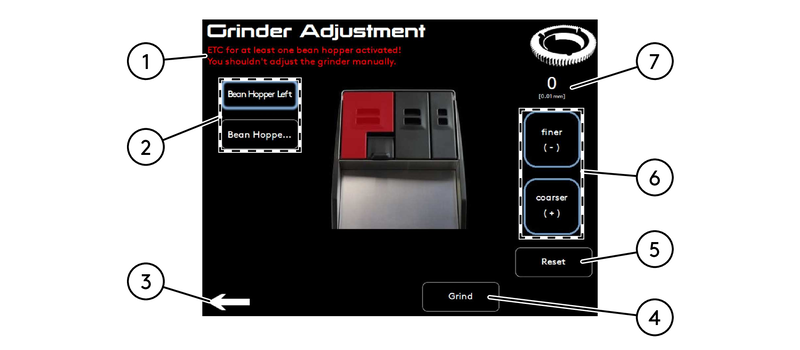
|
1 |
Important text in case of ETC is ON |
5 |
Button to reset the grinding setting for the selected grinder |
|
2 |
Bean hopper selection |
6 |
Grinder adjustment |
|
3 |
Back to previous page |
7 |
Current setting indicator for selected grinder |
|
4 |
Activate beans grinding |