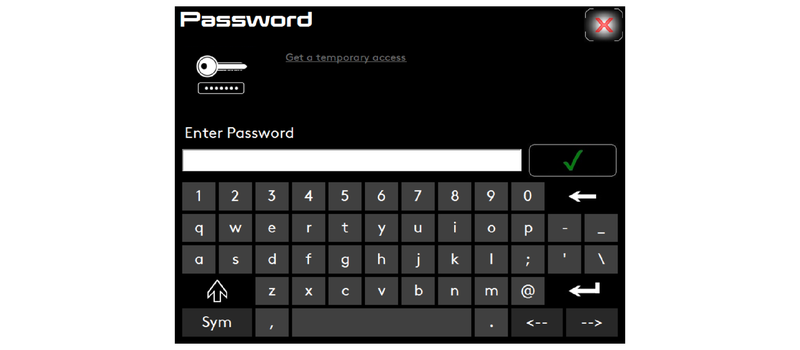Access to login menu
visibility-public,
visibility-restricted-cameoinbox,
category-cameo,
visibility-restricted-us,
visibility-restricted,
category-shotmaster-in-box,
visibility-restricted-shotinbox,
filter-machines-e-line,
category-e-line,
filter-topics-legacy,
filter-machines-shotmaster-in-box,
topic-software-settings,
filter-machines-cameo,
category-enigma,
category-legacy,
filter-machines-enigma

![[Note]](https://knowledgebase.eversys.com/app/assets/paligo/images/note.png)