Prepare and dispense products in sequence
Product dispensing is not automatic. The barista selects the products to be queued and then selects the one to be dispensed.
-
Adjust the height of the coffee spout.
-
Place one or two cup(s) under the coffee spout.
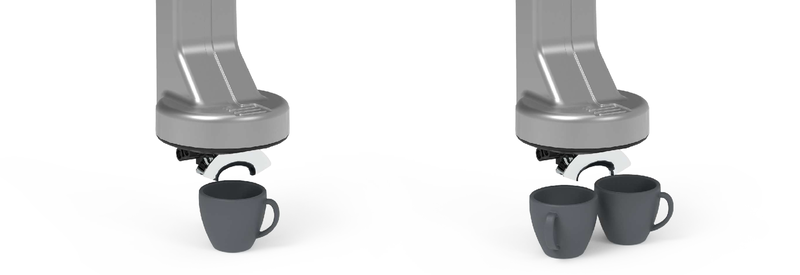
-
Press on multiple products to set your sequence.
![[Note]](https://knowledgebase.eversys.com/app/assets/paligo/images/note.png)
Note A sidebar appears on the right-hand side of the screen, and the machine stores in order of selected products.
You can remove any product from the queue at any time by pressing the minus icon.
-
Press on the product of your choice.
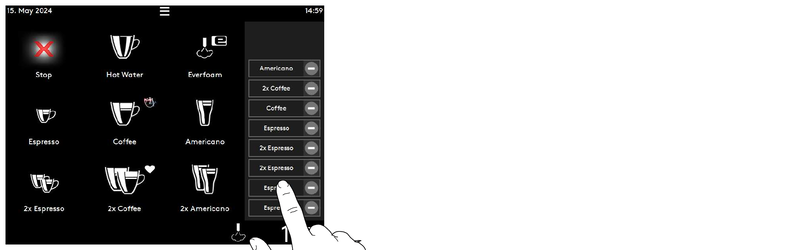
-
Wait for the product to dispense.
-
Repeat until all products have been removed from the queue.
Product dispensing is automatic. The barista selects the products to be queued, then the machine starts dispensing in the order selected.
-
Adjust the height of the coffee spout.
-
Place one or two cup(s) under the coffee spout.
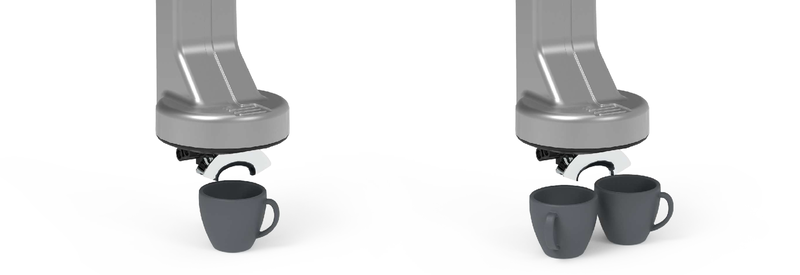
-
Press on multiple products to set your sequence.
![[Note]](https://knowledgebase.eversys.com/app/assets/paligo/images/note.png)
Note A sidebar appears on the right-hand side of the screen, and the machine stores in order of selected products.
You can remove any product from the queue at any time by pressing the minus icon.
-
The machine starts dispensing products as soon as the first product is added to the queue. It dispenses in the order of selection until each product has been removed from the queue.
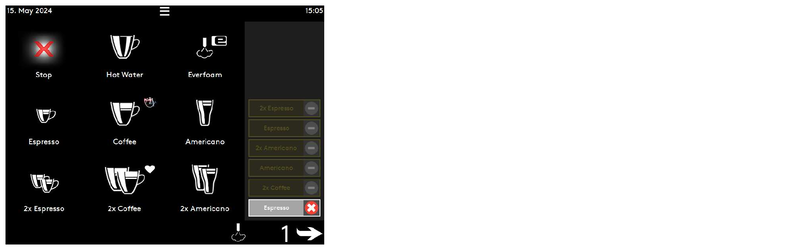
-
Wait for the product to dispense.
![[Note]](https://knowledgebase.eversys.com/app/assets/paligo/images/note.png)
Note Remove the cup and place another large enough for the next product.