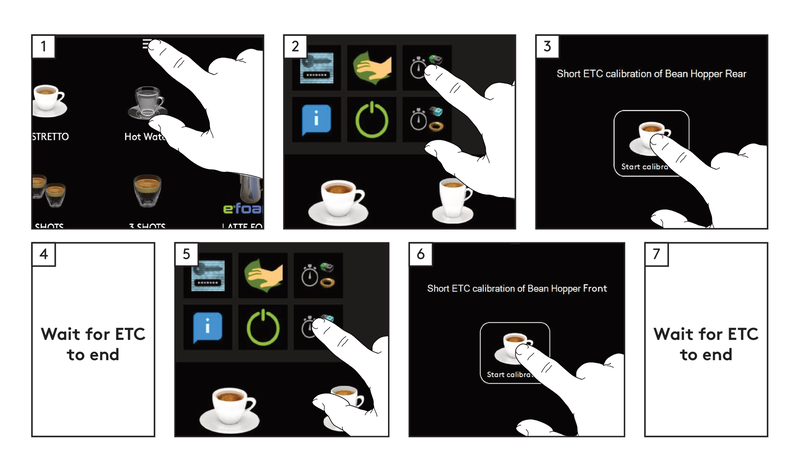Launch a short ETC calibration
![[Note]](https://knowledgebase.eversys.com/app/assets/paligo/images/note.png)
|
Note |
|---|---|
|
If Short ETC button is not displayed, please contact your service organization or local distributor. |
The short ETC function enables you to fine-tune the grinder settings according to the environment in which the machine is used (humidity, temperature, etc.). It's up to you to make sure your coffee settings are correct.
visibility-public,
visibility-restricted-cameoinbox,
category-cameo,
category-cameo-in-box,
visibility-restricted-us,
visibility-restricted,
category-shotmaster-in-box,
visibility-restricted-shotinbox,
filter-machines-e-line,
filter-machines-cameo-in-box,
category-e-line,
filter-topics-legacy,
topic-operating,
filter-machines-shotmaster-in-box,
filter-machines-cameo,
category-enigma,
category-legacy,
filter-machines-enigma