Dispense a product using the touch wheel and button
![[Warning]](https://knowledgebase.eversys.com/app/assets/paligo/images/warning.png)
|
Cleaning |
|---|---|
|
Never leave the steam wand immersed in the pitcher if not used. |
![[Note]](https://knowledgebase.eversys.com/app/assets/paligo/images/note.png)
|
Note |
|---|---|
|
Depending on machine model and options, this feature may not be available. For more information, contact your service organization. |
-
Before using the steam wand, press the purge button (1) to evacuate air from possible condensation.
-
Insert the steam wand in the milk frothing pitcher (filled to one third with fresh cold milk).
-
Press steam button to dispense a steam product (e.g. to make milk foam or coffee art).
-
Wait for the product to dispense.
-
Press the purge button (1) to remove milk residue and wipe the steam wand with a clean cloth.

-
Adjust the height of the coffee spout.
-
Place a cup under the coffee spout (1) or the hot water outlet (2).

-
Adjust the hot water temperature using the wheel (if activated, otherwise go to next step).
![[Note]](https://knowledgebase.eversys.com/app/assets/paligo/images/note.png)
Note The temperature setting value is shown on the display.
-
Press OK button.

-
Wait for the product to dispense.
-
Before using the steam wand, press the purge button (1) to evacuate air from possible condensation.
-
Insert the steam wand in the milk frothing pitcher (filled to one third with fresh cold milk).
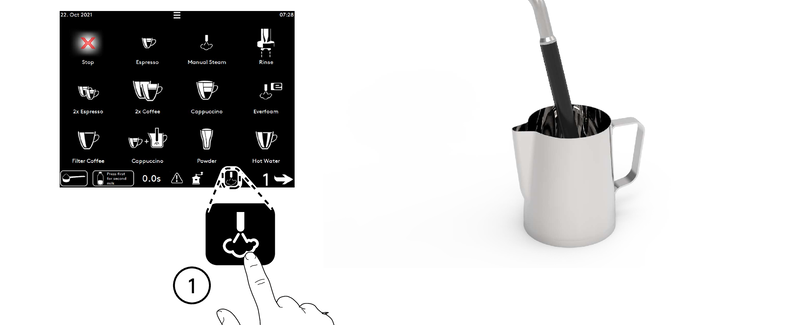
-
Adjust the foam texture using the wheel (if activated, otherwise go to next step).
![[Note]](https://knowledgebase.eversys.com/app/assets/paligo/images/note.png)
Note The foam texture is shown on the display.
-
Press OK button.

-
Wait for the product to dispense.
-
Press the purge button (1) to remove milk residue and wipe the steam wand with a clean cloth.
