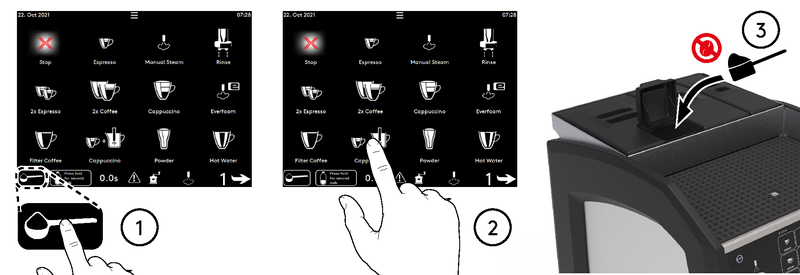Dispense a coffee powder product (specialty coffee) with a Cameo
![[Warning]](https://knowledgebase.eversys.com/app/assets/paligo/images/warning.png)
|
Warning |
|---|---|
|
Only add ground coffee in the powder chute! |
![[Note]](https://knowledgebase.eversys.com/app/assets/paligo/images/note.png)
|
Note |
|---|---|
|
Depending on machine model and options, this feature may not be available. For more information, contact your service organization. |
-
Adjust the height of the coffee spout.
-
Place a cup under the coffee spout.
-
Press the button with measuring scoop (1).
-
Press the desired product (2).
-
Open the powder chute lid and add one portion of ground coffee max. 20 g (0.05 lb) (3). Use espresso fine grind coffee for optimal in-cup quality.
-
Close the powder chute lid and press Continue to dispense the product.
-
Wait for the product to dispense.