Display settings (Advanced User)
This page allows you to modify some of the display settings. For further modifications, please contact your service organization.
-
Go to Display.

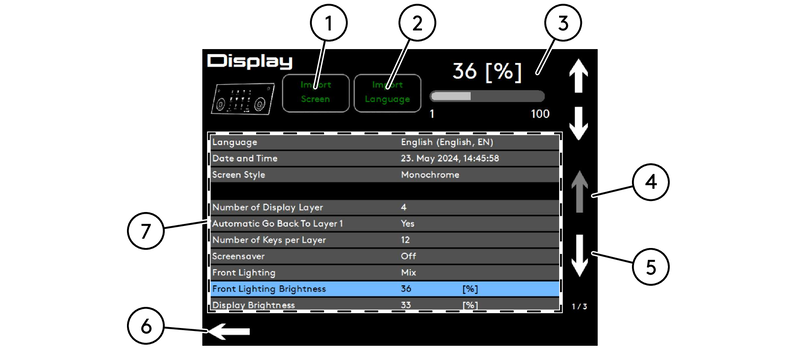
|
1 |
Import Screen button |
5 |
Back to previous page |
|
2 |
Import Language button |
6 |
Back to previous page |
|
3 |
Brightness adjustment |
7 |
Display settings |
|
4 |
Move up |
-
Go to Number of Display Layer.
-
Select the number of pages you require.
-
Go to Front Lighting.
-
Select the desired color, or select Off if you don't need lighting.